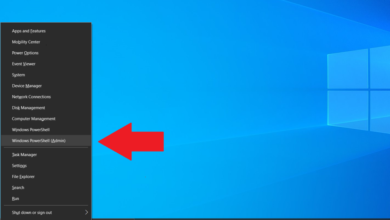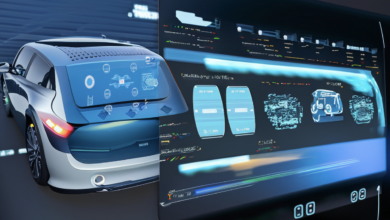Spring Boot is one of the greatest Java frameworks accessible. Because of its starter dependencies, automated settings, and pre-configured models, it has become more and more popular among developers worldwide.
Do you want to learn how you can use Spring Boot to develop your first app? Or are you looking to hire Spring developers and want to know what process they follow to build an app? Then here is a step-by-step guide for you!
What is Spring Boot?
It’s important to explain Spring Boot and discuss its advantages before diving into the guide. An addition to the Spring Framework, Spring Boot makes it easier to set up and create new Spring apps. By removing a large portion of the boilerplate configuration, developers may begin working on business logic development more rapidly rather than setting up the underlying infrastructure.
Spring Boot has several major characteristics, including:
- Auto-Configuration: Configures your application according to the dependencies in your project.
- Production-Ready Features: It ships with production-ready features including health checks and metrics.
- Opinionated Defaults: Provides appropriate defaults to get you started quickly while yet allowing for customization as needed.
Let’s begin building your first Spring Boot application with that in mind.
Step 1: Configuring Your Environment for Development
- Environment for Integrated Development (IDE): You may use any Java IDE, including Visual Studio Code, Eclipse, and IntelliJ IDEA. Because of its robust support for Spring Boot, IntelliJ IDEA is commonly used for Spring programming.
- Maven or Gradle: These build tools will assist you manage your project’s dependencies. Spring Boot simplifies dependency management by using Maven or Gradle.
Once your environment is set up, you can begin constructing your Spring Boot project.
Step 2: Creation of a Spring Boot Project
Spring Boot projects may be created in a variety of methods.Using Spring Initializr, a web-based tool that quickly creates a Spring Boot project with all necessary dependencies, is the most often used technique.
Here is how to developing your first Spring Boot project:
- Access Spring Initializr website.
- Choose Maven as the project type and Java as the language.
- Set the Spring Boot version (the latest stable version is recommended).
- Fill in the metadata, such as your group and artifact IDs (for example, com.example and my-first-app).
- Select the dependencies you need. For a basic web app, choose Spring Web. You can add other dependencies later as needed.
- Click Generate to download the project as a ZIP file.
Step 3: Project Structure
Now, several folders and files will appear when you run the project in your IDE. Let’s examine the main elements in brief.
- The location of your Java code is src/main/java. Here is where you will start by creating a primary class.
- Resources/Src/Main: You may modify the settings of your Spring Boot application by using the configuration files in this folder, such application.properties.
- Build.gradle or Pom.xml: These files manage the dependencies for your project using either Maven or Gradle, respectively.
Step 4: Creation of Main Application Class
Every Spring Boot application needs a main class that serves as the entry point. In the src/main/java directory, create a new class called MyFirstAppApplication.java:
java
Step 5: Create a Simple Controller
To have your app respond to web requests, you must create a controller. In the src/main/java folder, create a new package (folder) called controller. Make a class called HelloController.java in this package.
Step 6: Run The Application
Now that you’ve configured the main application and controller, it’s time to launch your program. In your IDE, locate the MyFirstAppApplication.java file and launch it as a Java application.
Step 7: Customize Your Application
At this point, you may begin incorporating additional dependencies and features into your project, such messaging, security, and database access. Because of its adaptability, Spring Boot can be easily integrated with a wide range of technologies.
As you grow with Spring Boot, consider expanding your development efforts by collaborating with specialists. Many companies would rather work with Spring Boot developers to solve scalability issues or design complex programs.
Conclusion
Spring Boot provides Java developers, particularly those new to Spring, with a reliable, extensible, and user-friendly framework. Its auto-configuration capabilities, embedded servers, and low configuration needs make it ideal for developing current Java applications.
You have successfully set up your development environment, made a new Spring Boot project, designed a basic controller, and run your first application by following this step-by-step guide. From simple online applications to complex commercial solutions, Spring Boot is a versatile platform.